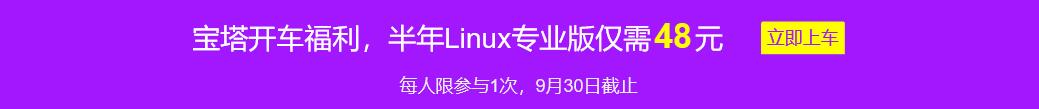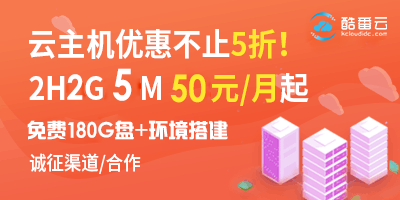很多小伙伴不知道github代理和CDN如何下面给小伙伴们介绍一下:

下面的命令只针对github.com,在国内还可能会用到gitee.com,所以不能将所有的 git 站点都添加上代理。
# 设置代理 git config -global https://github.com.proxy socks5://127.0.0.1:1086 # 取消代理 git config --global --unset .https://github.com.proxy
没有专门的代理也不打紧,可以使用专门的CDN加速
git config --global url.“https://ghproxy.com/https://github.com“.insteadOf “https://github.com“
或
git config --global url.“https://hub.fastgit.org/“.insteadOf “https://github.com/“
以上是关于“github代理加速和CDN 加速”的介绍,如需购买云服务器,推荐酷番云,独享IP、独享云服务器齐备,各类配置均有,最低只需要43/月,免费帮助配置环境,挂载磁盘等,协助处理简单问题,同时提供快速0元备案,让你快速运营。
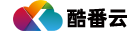 酷番云知识库
酷番云知识库