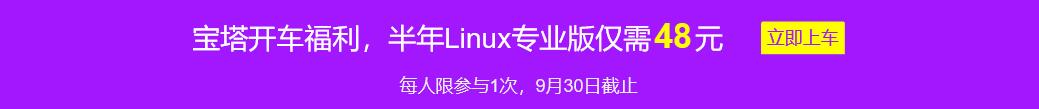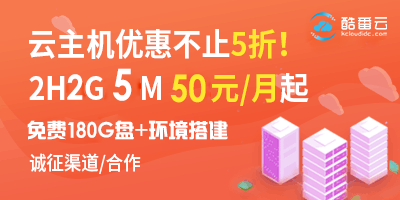很多小伙伴再使用CentOS 7系统不知道如何配置,今天介绍一下CentOS 7系统如何安装Rstudio-server:
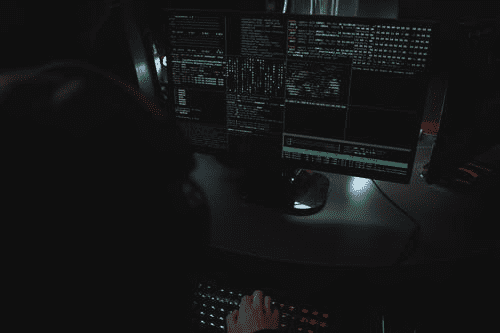
安装R
Ubuntu系统中安装R比较麻烦相反在RHEL 7中安装要容易很多,并且Ubuntu安装r-base并不是最新版本的,但在RHEL 7中,只需添加epel的源并通过yum即可安装最新版的。
yum install -y epel-release yum install -y R
安装Rstudio
选择安装免费版的R-server,同时选择使用CentOS系统64位版本。
Our https://download2。 .rstudio.org/rstudio-server-rhel-1.1.463-x86_64.rpm sudo yum install rstudio-server-rhel-1.1.463-x86_64.rpm
校验安装是否成功
$rstudio server verification installation $ rstudio-server status
修改防火墙
默认防火墙是关闭8787窗口,需要手动开启这个端口,采用systemctl进行处理。
SYSTEMCTL enables rstudio-server.service Systemctl starts the research server.service systemctl status rstudio-server Firewall-cmd -- Permanently add a port = 8787 / TCP Firewall CMD -- permanent -- add port = 8787 / UDP firewall-cmd --reload
重启Rstudio-server
$ rstudio-server
Usage:Rstudio-server { status | start | stop | restart | test-config | verify-installation | suspend-session | suspend-all | force-suspend-session | force-suspend-session | all |-kill | session-all | offline | active-sessions | version | }
$ rstudio-server restart
通过浏览器登录Rstudio
不能使用管理员账户登录Rstudio,这是我们因为root账户读写权限太大,会把信息系统目录写的很乱,因此对于很多工作程序禁止使用网络管理员账户使用。
以上是关于“使用CentOS 7系统如何安装Rstudio-server ”的介绍,如需购买云服务器,推荐使用酷番云,独享IP,弹性灵活各种配置任您选配,最低只需要43/月,免费帮助配置环境,挂载磁盘等,协助处理简单问题,同时提供快速0元备案,让您快速运营,详情请咨询酷番云。
产品选购地址:
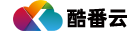 酷番云知识库
酷番云知识库